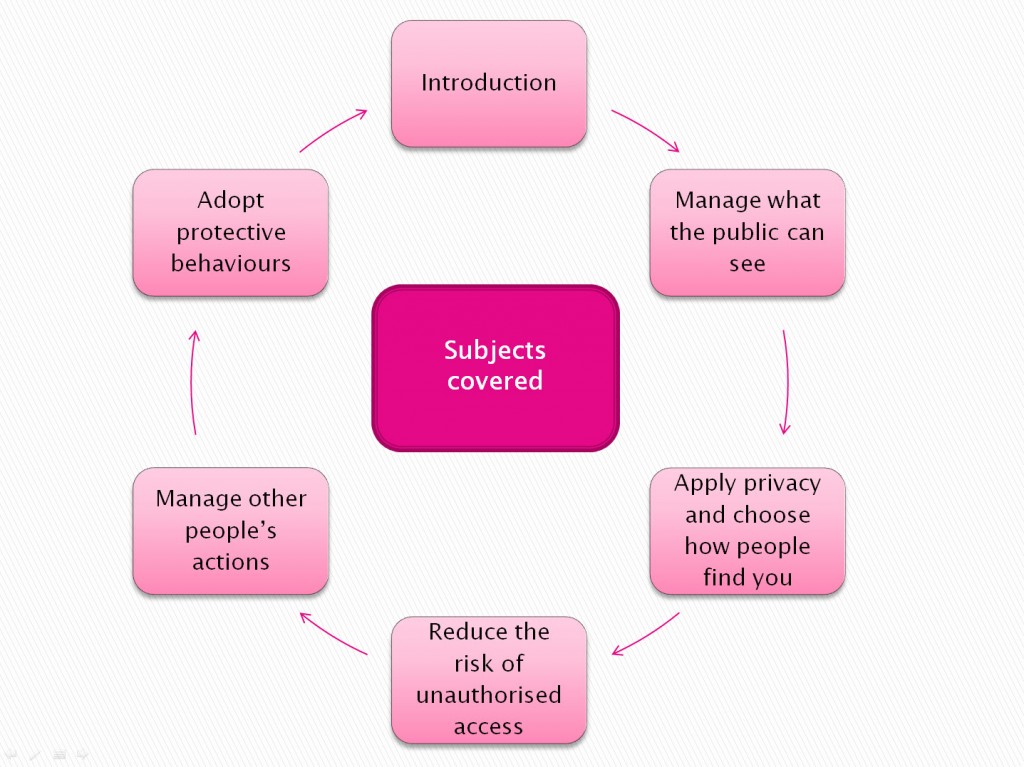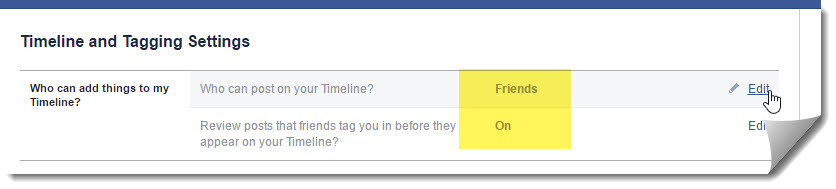Congratulations! It’s a great decision to empower yourself and those you love to keep all social media accounts secure. A clean digital footprint now leads to more options later, and your child will be safer from those who mean to do harm.
(Skip the babble and get straight to the courses)
The online form of our highly successful social media workshops, include:
- the main course, includes 40-50 subjects that teach you:
- which features on social media sites hold information that could be used to harm you;
- how the features are used, that may put you at risk; and
- what you need to change to reduce the risk
- site specific “how to” lessons, that teach you:
- where to find the security settings for each feature that puts you at risk
- how to change the security; and
- the setting we suggest you apply
Note: the number of subjects in the main course that you purchase is dependent on which social media sites you include for your “how to” subjects.
DO YOU WANT……..
- To ensure that your children are surrounded by a safety net, while they learn how to process and filter risks in the digital world?
- To find a quick solution to help your children because you are busy and need to focus your energy on what you are good at?
- To understand social media so that arguments about it are less frequent?
- To protect the investment that you have made in your child’s future?
To order our ONLINE WORKSHOP click here!
Question:
How much does the course cost?
Answer:
$97 for your first course
Plus $25 per additional social media site “how to” lessons
CURRENT SALE PRICE FOR OUR “QUICK PARENT FACEBOOK COURSE” is $25
Question:
What social media sites does the online course cover?
Our online courses currently offers safety and security options for:
- Facebook;
- Instagram;
- Snapchat;
- Tik Tok
We also run face-to-face workshops in our Milton, Queensland Training Facility for:
- LinkedIn;
- Pinterest;
- Roblox;
- Minecraft;
- Twitter;
- Google+
- Skype
- Fortnight
- Discord ; and more
Question:
How long will the online course take to complete?
Answer:
The courses are each around 1.5-2 hours of lessons
Question:
Who should do these courses?
Answer:
Your whole family!
Do you really understand the Facebook settings?
Have a look at the timeline and tagging settings below:
It would be reasonable to assume that if you set the first setting to “FRIENDS” and the second to “ON”, that this means that you are allowing your friends to post on your timeline, but before anyone gets to see the posts, you get to review and approve the content. Right?
CLICK HERE IF YOU AGREE (To find out if you are correct)