As a spin-off to the hype around the “someone has created a second Facebook account with my name on it… please don’t accept a second friend request from me…” hoax, there is now some concern raised when people see “You have a new friend suggestion” with a friend’s name on it, but without a photo.
You don’t need to be alarmed!
Understanding how Facebook creates “friend suggestions” will help to alleviate your concerns.
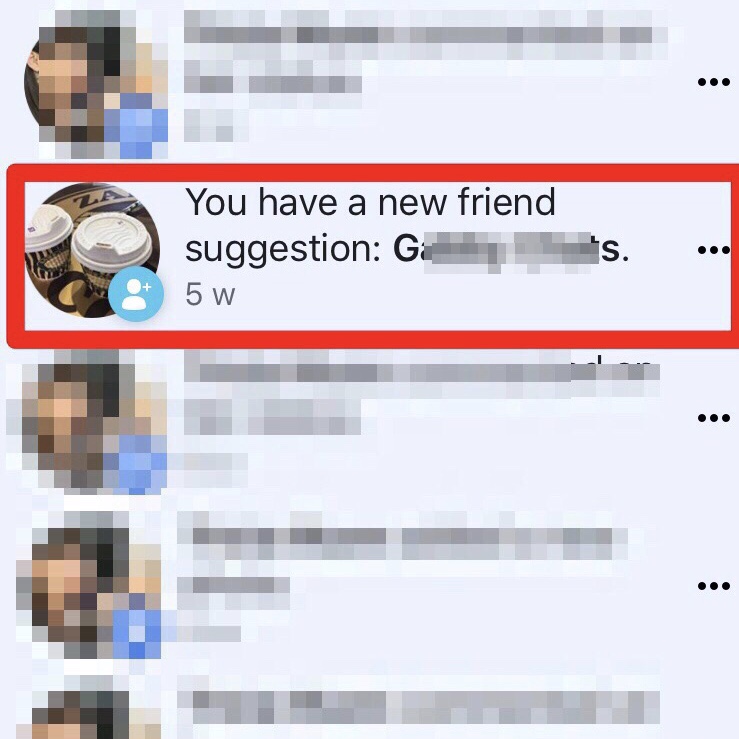
There are many factors involved in the process Facebook takes to work out who might know who on their site. Friend suggestions can be created by the fact that you have mutual friends, that you share common interests, because you have been looking at someone’s profile but not sending a friend request, or because they have been looking at your profile and not sending a friend request.

Here’s one you may not understand though and possibly the most relevant to that “suggested friend” with no profile picture…..
Facebook offers many opportunities for it’s community to “sync contacts” on your phone, tablet or computer. At the time that a user agrees for this to happen, Facebook gleans all contact information in your device and matches them up to your FRIENDS LIST in your Facebook account.
Imagine you have TRICIA MUNN saved in your contacts and you also have TRICIA MUNN in your Facebook FRIENDS LIST. …Facebook marries them up and attaches all the contact details you have for Tricia Munn to the Tricia Munn profile that you are connected to in your friends list.
Here is where I am going to stretch your brain a little…
Imagine someone you are now connected to has at some stage had another friend with YOUR NAME in their friends list.
Maybe they actually have another friend with the same name. Maybe they connected to the WRONG Tricia Munn in the first place and then found you later?
Who knows WHY they are (or were… they may have actually deleted the other account when they realised it wasn’t you) connected to someone else who has your name,
…BUT when THEY agreed for Facebook to SYNC CONTACTS…. They may have accidentally connected YOUR PHONE NUMBER or email address to THE OTHER Facebook account with your name on it!
The contact details gleaned through the “sync contacts” option aren’t attached to a visible place in our Facebook accounts, for us to edit and delete. Information gleaned and attached in this way is attached behind your account just to assist Facebook features such as “suggested friends” to be more accurate.
…kind of like adding information in the back-end of your website to assist with search engine optimisation.

Synced contact information is then used in two ways. Facebook may suggest people who you have as a contact in your device TO YOU as a suggested friend, or they may SUGGEST YOU to people you have saved as a contact in your device. …and vice versa!
Therefore, if your friend sees “You have a new friend suggestion: “ and it has your name on it, there is no need for alarm. It’s possibly just that someone has accidentally synced your contact details with the wrong Facebook account.
You should be concerned however, when the other account in the suggested friends has:
- the same profile photo as the real account holder’s account
- a profile photo that was previously used by the real account holder
- if the second account sends a friend request to any of the real account holder’s friends
These are indications that the second account is in fact a fake account.
If any of these things happen, you should:
- not accept a friend request
- check to make sure that the second account hasn’t connected with any of the friends of the real account holder
- notify the friends (of the real account holder) of the issue if they have accepted a friend request, to ensure they delete the fake account from their friend’s list
- report the account as fake to Facebook
For more about preventative steps you can take to make sure your identity isn’t stolen, see our upcoming workshop schedule.
